WordPress Versus Liferay: Understanding the Key Differences
Selecting the right content management system (CMS) for your website can profoundly impact your business's online impact. WordPress and Liferay each have their unique strengths tailored to different organizational needs. Whenever comparing CMSs, it’s important to weigh up the features of both and decide what is most important for your company. However, in order to truly understand their strengths, it’s also a good idea to look at them more holistically – what’s the driving philosophy behind each one?
Image
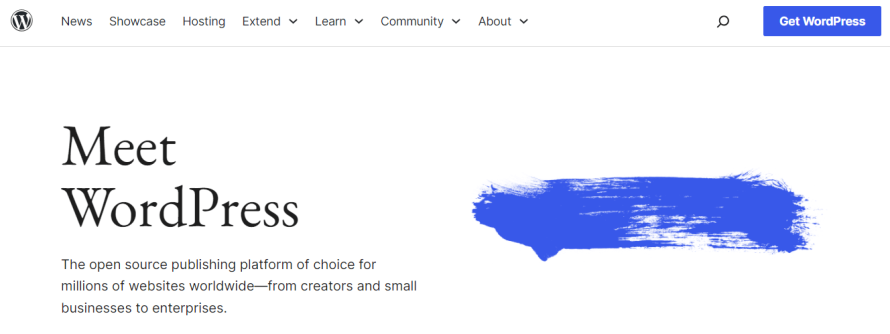
WordPress is renowned for its versatility and user-friendliness, making it a favorite for websites ranging from personal blogs to sophisticated enterprise websites. In fact, 62.8% of websites that use a CMS choose WordPress, highlighting its dominance in the market. This widespread popularity underscores its appeal to a broad spectrum of users, emphasizing its ease of use and extensive community support. Their philosophy is to democratize publishing. If you need a website that can be easily maintained and updated by multiple teams – not just developers – then WordPress will always be the strongest contender.
Image
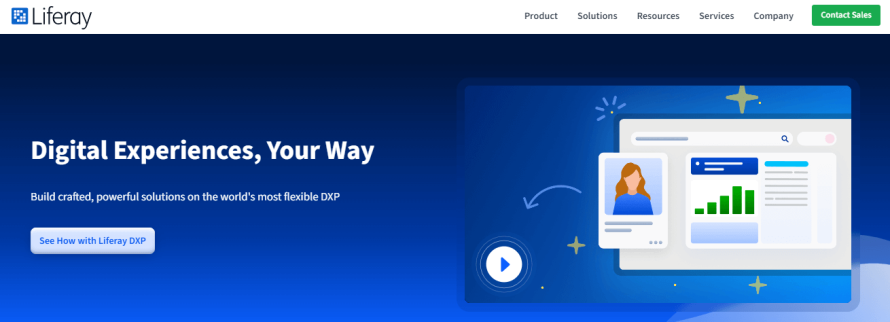
On the other hand, Liferay offers robust solutions aimed solely at enterprise-level clients, with a focus on intranets and extranets. Though it powers less than 0.1% of websites, Liferay's specialized features make it a formidable option for organizations requiring advanced functionality. If your website isn’t your enterprise’s main focus, if it’s actually having an intricate intranet or extranet, then Liferay can be a great option.
When comparing CMSs, it's essential to consider what your organization values most. Do you prioritize a platform primarily focused on creating dynamic, expansive websites or do you need a system that excels in internal communications and operational integrations?
This article aims to explore these questions, helping you determine which CMS – WordPress or Liferay – best suits your specific needs.
Key Features of WordPress vs. Liferay
WordPress: User-Friendly and Extensive
WordPress stands out for its exceptional ease of use and broad functionality. Initially designed as a blogging platform, it has evolved into a comprehensive CMS that powers a vast range of websites. Here are some of its standout features:
- User-Friendly Interface: WordPress is praised for its intuitive dashboard, which allows users from multiple teams to easily create, edit and publish content without needing a technical background. This ease of use means that new pages and posts can be published by any team member without the constant need for developer input.
- Versatility: Whether you’re running a small local blog or a large news site, WordPress can handle it. This makes it particularly attractive to media companies and publishing houses that need to push out new content regularly and swiftly.
- Extensive Plugin Ecosystem: With over 55,000 plugins available, WordPress allows users to add custom functionalities ranging from SEO tools to social media integration, enhancing the site’s capabilities without heavy coding.
Liferay: A Solid Enterprise Solution
In contrast, Liferay offers a suite of tools designed for enterprise-level usage, particularly where complex site structures and multiple user roles are involved. Here’s what makes Liferay a strong contender for such environments:
- Enterprise Portal Capabilities: Liferay excels as an enterprise portal solution, providing powerful tools for creating intranets, extranets and consumer-facing websites. It’s built to support large-scale business ecosystems that require a secure, scalable and highly customizable platform.
- Written in Java: The choice of Java as Liferay's programming language bolsters its stability and performance, especially in environments demanding high levels of security and data integrity.
- Advanced Features and Integrations: Liferay has a range of built-in features catering to complex needs. These include advanced content management, document management and dynamic data lists.
- Workflow and Business Process Integration: Liferay supports intricate workflows and business processes, making it possible to tailor user experiences and backend processes precisely to organizational needs. This is particularly valuable for businesses that have detailed procedural needs and require tight control over content and user interactions.
As you can see, while WordPress offers simplicity and broad applicability, making it ideal for businesses of all sizes that prioritize ease of use and content delivery, Liferay provides a deep set of tools designed for complex, large-scale business environments.
Core Differences Between WordPress and Liferay
Choosing between WordPress and Liferay involves understanding their core differences and how each can serve specific business needs more effectively:
Learning Curve and Technical Expertise
One of the most significant differences between WordPress and Liferay is the ease of use and learning curve associated with each platform. WordPress is renowned for being user-friendly – even those without a technical background – to create and manage content effectively. This ease of use extends to its maintenance and updates, which can generally be managed without deep technical skills.
Liferay, on the other hand, caters to a more technically adept audience. It's built with Java, which means that companies should have deep Java expertise to find it more accessible and adaptable to their needs. Liferay's complexity makes it ideal for creating sophisticated enterprise portal systems, including intranets and extranets.
Hosting and SaaS Options
Liferay has various offerings, some open-source, some closed-source. As a digital experience platform (or DXP), it is closed-source, which inherently brings limitations and costs. Users don’t have to pay for hosting but will have to pay for licensing. Its closed-source nature naturally limits integration opportunities and its customization capabilities are also fewer.
Users of WordPress will need to pay for a domain and hosting but, even for enterprise sites, these costs are likely to be lower than proprietary software licensing fees. By choosing your hosting provider, users can choose a package that suits their needs and budget.
Many hosting options, like Pantheon, also come with a range of additional benefits such as 24/7 support and enhanced security offerings.
Usability, Scalability and Customization
Ideal Use Cases
For small to medium businesses, WordPress is the obvious choice due to its ease of use, lower cost of entry and vast array of design and plugin options.
Thanks to WooCommerce, it’s also an excellent platform for eCommerce and is well-suited to businesses experiencing rapid growth due to its scalability.
However, WordPress isn’t just for smaller businesses. It’s also a superior alternative for enterprise-level organizations, especially when paired with Pantheon. WordPress offers immense customization and integration options, enabling businesses to create highly tailored websites that meet specific needs. The combination with Pantheon enhances WordPress's performance, security and scalability, making it a powerful option for enterprises seeking a flexible and reliable web platform.
On the other hand, large organizations that require a platform capable of supporting complex, large-scale deployments, such as digital workplaces for internal communication (intranets) or external collaborations (extranets), might find Liferay more appropriate. While WordPress does offer this functionality, it is not its primary focus.
Pantheon’s Role in Maximizing CMS Performance
Pantheon is a leading web hosting solution that’s pivotal in enhancing the performance of websites built on WordPress and Drupal. It integrates cutting-edge technology with a strong emphasis on performance, security and scalability, ensuring that websites run efficiently, remain secure and scale easily with growing traffic demands.
One of Pantheon's core strengths is its ability to significantly enhance site performance. By optimizing configuration and resources, Pantheon ensures that websites are fast, responsive and reliable. Scalability is another critical aspect, particularly for businesses experiencing variable traffic. Pantheon addresses this by allowing sites to scale up resources automatically during traffic surges, ensuring that performance remains stable without any interruptions to service.
For developers who prefer working within a terminal, Pantheon offers Terminus, a powerful command line interface (CLI). Terminus allows users to perform many of the same actions as the Pantheon dashboard, such as site updates and backups, directly from the command line. This flexibility is highly appreciated by developers looking for efficiency and control over their website management.
Security is a significant concern for many, especially given that WordPress's popularity can make it a target for cyber attacks. Pantheon enhances WordPress security through its Advanced Global CDN, which includes a web application firewall (WAF) that helps protect sites from malicious traffic and attacks.
In addition to its WAF, Pantheon's security measures are comprehensive:
- Container-Based Infrastructure: Each site operates in its own isolated container, reducing the risk of cross-contamination.
- Autopilot: Keeps CMS versions up-to-date and secure without manual intervention.
- DDoS Protection and Immutable Code: Offers robust defense mechanisms against distributed denial-of-service attacks.
- Automated Site Monitoring and Managed HTTPS: Ensures that sites are constantly monitored for uptime and performance issues while providing secure connections.
- Incident Response and Patch Management: Quickly addresses security vulnerabilities and applies necessary updates and patches.
Pantheon in Action: Hubbard Broadcasting Case Study
Image

Hubbard Broadcasting, which runs 50 TV and radio stations across 10 states, is a traditional media network that needed to adapt to the digital age. Facing challenges with digital content management and delivery, Hubbard Broadcasting turned to WordPress hosted on Pantheon to provide a resilient platform to manage content across its diverse media properties, including television and radio stations.
Pantheon's platform saved Hubbard significant development time and resources, allowing their lean web team to support a large number of journalists and content marketers efficiently.
Pantheon provided Hubbard with a comprehensive solution, including features like an Advanced Global CDN with a WAF and image optimization (IO), which ensured site scalability and performance. This move resulted in improved site metrics, such as faster load times, which is crucial for maintaining advertising revenue.
Without AGCDN, we couldn’t really deal with the ups and downs of our site’s traffic. We’d probably be down 95% of the time without the WAF because you probably stop a lot of attacks we don’t ever see. And image optimization is also key to reducing image sizes now that mobile is king.”
– David Arago, Development Team Lead at Hubbard
The switch to Pantheon also streamlined their development processes. Features like Pantheon's Upstreams workflow reduced the time required for deploying code changes from hours to minutes. Additionally, Pantheon’s Multidev environments allowed them to collaborate with third-party vendors without risking their live sites.
This transition was essential in Hubbard’s successful adaptation to the digital demands of modern media broadcasting. It showcases how the right CMS combined with an effective hosting solution like Pantheon can transform a business.
Choosing Your CMS: Making an Informed Decision
Deciding on the right CMS for your organization is an important choice that affects your immediate digital strategy and your long-term business growth and adaptability. As we've discussed, both WordPress and Liferay offer unique features, strengths and challenges that make them suitable for different types of businesses and needs.
WordPress is ideal for those without extensive technical knowledge. Its vast ecosystem of themes and plugins allows for high levels of customization and functionality. However, WordPress’s popularity can make it a target for security threats, though this can be mitigated with proper management and security practices.
Liferay, on the other hand, offers robust enterprise-level capabilities, making it suitable for larger organizations with complex needs such as intranets and extranets. It requires a steeper learning curve, particularly due to its reliance on Java, but its powerful features are well-suited to organizations needing advanced control over their digital environments.
Both WordPress and Liferay scale well, but their approaches and ease of scaling differ significantly. WordPress, with platforms like Pantheon, provides an easily scalable solution that can handle increasing traffic and content demands smoothly. Liferay is inherently built for large-scale operations but may require more upfront and ongoing investment to manage scalability.
Pantheon maximizes the performance and scalability of WordPress sites. By enhancing site security, supporting rapid development with tools like Terminus and ensuring your site remains operational and fast during traffic surges, Pantheon significantly reduces the complexities associated with managing a high-performing WordPress site. Their 24/7 support and advanced security features add an extra layer of confidence for businesses operating in various industries.
With the right platform and support, you can ensure that your digital presence is robust, secure and capable of adapting to your business's evolving demands. Discover more about Pantheon's offerings and features and how they can empower your website's performance and scalability!