Empowering Through Accessible eLearning
In May 2023, the US Department of Justice and the Department of Education released a joint letter to higher education institutions stating, "Online accessibility for people with disabilities cannot be an afterthought.”
This statement sent a clear message. For years, there had been some ambiguity about how far course providers were obliged to go regarding online accessibility. Now, there is no ambiguity. This reinforces the importance of ensuring that digital learning environments are accessible to all, regardless of physical or cognitive abilities.
Online learning is more than just a fad – it's a growing industry with worldwide significance. Recent research from GMInsights shows the eLearning market was valued at $399 billion in 2022 and is poised for exponential growth. Projections suggest it could be worth a staggering $1 trillion by 2032.
Given this expected growth, higher education institutions must prioritize accessibility in their digital learning materials. But this isn’t just a moral obligation. eLearning centers can face legal repercussions if they do not effectively meet accessibility standards. However, navigating the numerous accessibility guidelines can overwhelm educators and developers.
Let's look at how these standards can best be achieved.
What Is eLearning Accessibility?
Image
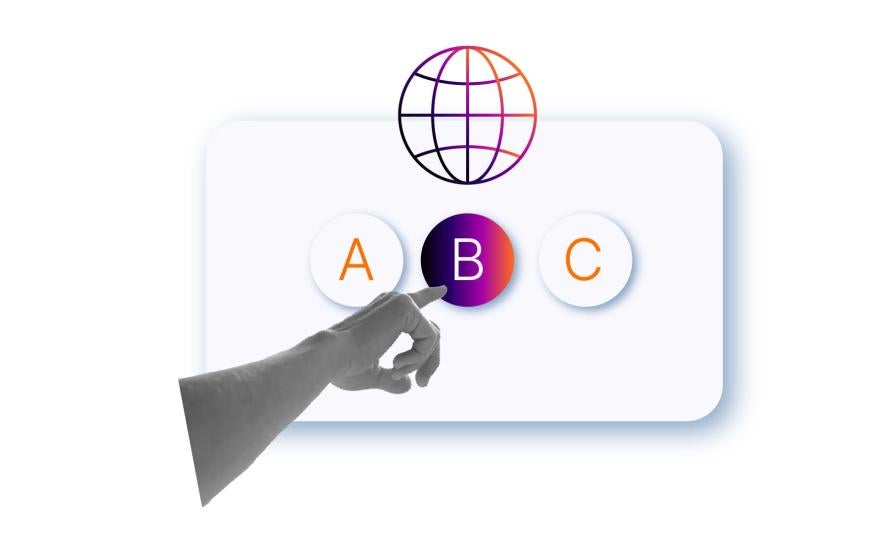
Accessibility in eLearning embraces the whole spectrum of needs, including hearing, movement, sight and cognitive abilities. By implementing accessible design principles, educators can cater to these diverse needs and encourage every learner to succeed.
Accessibility features include captioned videos, which assist students with hearing impairments, and screen reader-friendly text, enabling visually impaired students to access written content. Keyboard navigation enables smooth navigation for individuals who cannot use a mouse, and ensuring content is understandable enhances the learning experience for all.
Why Is Accessibility Important?
We want to live in a world where everyone is given a fair chance. Inclusive eLearning environments are essential for supporting the educational development of individuals with disabilities and creating a culture of diversity and inclusion. By embracing accessibility, educational institutions can create enriching learning experiences that benefit all students.
Accessible eLearning tools, such as text-to-speech, closed captions, and keyboard navigation, not only accommodate disabled learners but also cater to diverse learning modalities. For instance, text-to-speech technology assists visually impaired students and benefits auditory learners. Closed captions aid students with hearing impairments while supporting those who prefer to learn by reading. Not to mention those studying in noisy (or very quiet) environments – there are many times when watching a video with subtitles may be more appropriate than having the sound blaring out.
While the aim of accessibility is to ensure that students with disabilities can access education, an accessible eLearning course will be better designed for everyone.
Accessibility Guidelines for eLearning Development
We can’t write an article about accessibility without discussing the Web Content Accessibility Guidelines (WCAG). These are a globally recognized set of standards established by the World Wide Web Consortium (W3C). WCAG is a framework for ensuring web content is accessible to individuals with disabilities, covering a wide range of impairments, including visual, auditory, physical, speech, cognitive, language, and neurological disabilities.
Adhering to WCAG guidelines is instrumental in improving the learning experience for all students. By implementing features such as alternative text for images, keyboard navigation, and captions for multimedia content, eLearning platforms can accommodate diverse needs and preferences, creating greater engagement and inclusivity.
In addition to WCAG, the Accessible Rich Internet Applications (ARIA) specification provides valuable enhancements for accessibility in dynamic web content and advanced user interface controls. ARIA attributes can be added to HTML elements to convey additional semantics, roles and states to assistive technologies, thereby improving their usability for individuals with disabilities.
An example of ARIA implementation in eLearning includes using ARIA landmarks to provide navigational cues for screen reader users and ARIA roles to enhance the accessibility of interactive elements such as quizzes and assessments.
Image

The benefits of adhering to WCAG and ARIA guidelines in eLearning development are huge. It improves student engagement and comprehension and ensures compliance with legal requirements such as the Americans with Disabilities Act (ADA) and the European Accessibility Act (EAA).
For more information on accessibility in higher education, explore the Pantheon Learning Center, where you'll find guidance and tools to create accessible digital learning experiences.
Legal and Compliance Considerations
The ADA in the United States, the Accessibility for Ontarians with Disabilities Act (AODA) in Canada, and the EAA in the European Union are at the forefront of eLearning accessibility regulations. These laws mandate that digital learning materials be accessible to individuals with disabilities. Compliance with these laws can seem daunting, but it is a legal requirement.
Best Practices for eLearning Development
Adhering to the WCAG 2.1 is essential, so here are some common starting points to get you started:
- Caption videos and transcribe audio content: Providing captions for videos and transcripts for audio content ensures that learners with hearing impairments can access the information. It also benefits learners who may prefer to read or review the content.
- Use descriptive wording for link text: Instead of generic phrases like "click here," use descriptive link text that indicates the destination or action. This helps users, including those using screen readers, understand the purpose of the link.
- Use alt text for images: Alternative text (alt text) provides a textual description of images, making them accessible to individuals who cannot see them. Alt text should be concise yet descriptive, conveying the content and purpose of the image.
- Ensure a suitable color contrast ratio for images and text: High contrast between text and background colors enhances readability, especially for users with visual impairments or color blindness. Aim for a minimum color contrast ratio of 4.5:1 for normal text and 3:1 for large text.
- Don’t rely on color to convey meaning: Avoid using color alone to convey information or indicate actions. Use additional visual cues, such as icons or text labels, to ensure all users can understand the content regardless of color perception.
- Ensure everything can be accessed using a keyboard alone: Keyboard navigation is essential for users who cannot use a mouse, including those with mobility impairments. Ensure that keyboard commands can access and operate all interactive elements and functionality.
- Have clear navigation on any sites or apps and maintain consistent formatting and layouts: Clear navigation structures and consistent formatting and layouts help users navigate eLearning platforms efficiently. Consistency in design promotes familiarity and reduces cognitive load, benefiting all learners.
Take Your eLearning to the Next Level With Pantheon
Why choose Pantheon for your higher education institution? Our single dashboard and Upstreams features are tailor-made for streamlining the management of portfolios of websites, making it easier than ever to maintain and update your online learning platforms.
But don't just take our word for it. Matthew Geddert, Manager of Design and User Experience at UCLA Student Affairs IT, confirms Pantheon's transformative power: "Pantheon removes complexity from our daily operations. Before, we would spend at least half a day on manual maintenance and upgrades. Now, Pantheon just does it."
Learn more about web accessibility with our webinar "Accessibility for All: Making the Internet Work for Everyone” and help us to make the internet more accessible to everyone.